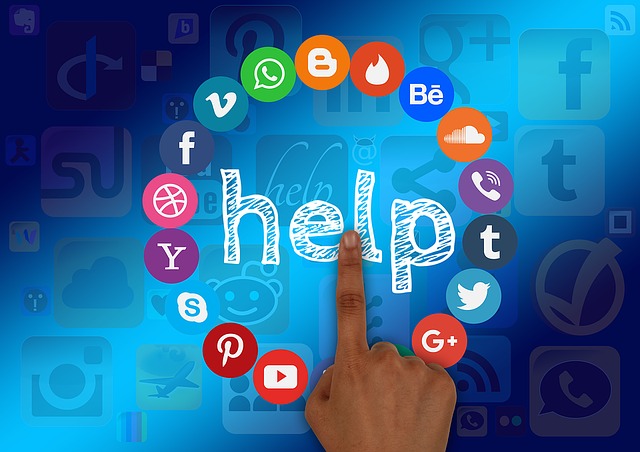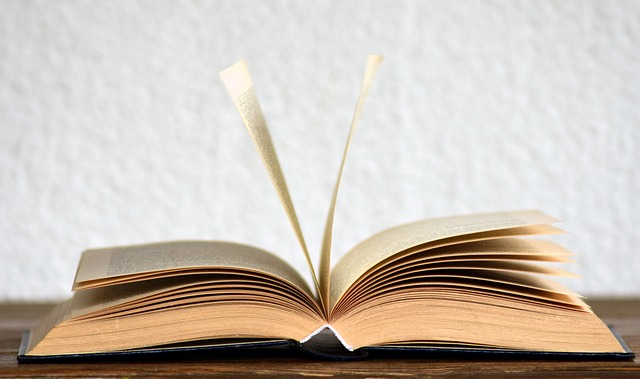Make Money Online – 7 Things to do before Monetizing your Blog
If you are trying to make money online using a site or blog, then your first two steps are to secure a niche and get a domain name. Once you have both of those, you need to consider whether your interests are best served by starting a blog or by starting a more traditional website.Traditional websites are good for very specific, informational purposes. Like for example, imagine that you are attempting to sell a single product, like a specific type of blender, a single website is a good idea for this. You can fill the site with reviews and have some separate pages dedicated to things like helpful recipes, how to clean the blender and what the specifications are on the blender. You could also opt to review several different types of blenders. One way to make money online in this scenario would be to link to Amazon where your readers can purchase any said blender and in return Amazon will give you a portion of the sale.
Traditional websites are also good if you plan on offering a service to customers. For example, if you build websites for a living, having a static website, where you can showcase prices, other websites you have built, and other useful information is good enough. If on the other hand, you plan on trying to market a very large niche, then a blog is a much better idea.The main benefit of blogs is that they are easy to continually update with new information. This is good because Google rewards sites that update themselves with new content and it harshly punishes those blogs that do not periodically post new content.
Let’s discuss how to get started. The first thing you will want to do is get your blog hosted. Then log into the control panel on your hosting account. After that, installing your blog is as easy as following the prompts that WordPress gives you. Depending on whether you want to set up a squeeze page or not (to help get those valuable email addresses), then your blog is either going to be located at x.com or x.com/blog (the x, in this case, stands for whatever your domain name is). After everything has been installed, it is time to configure your blog to get the maximum value out of it. Log into your WordPress dashboard and let’s get going!
Building a Blog or Website Tip # 1 – Pick the Right Theme
The first decision you have to make is whether to go with a paid theme (which obviously requires an investment of money on your end) or to go with one of the free themes. Now, the internet has probably conditioned you to think that free things are awful compared to their premium counterparts, but there really are some great free WordPress themes out there. Plus, you can always pay to upgrade to a premium theme later and you won’t lose any of your hard work.
Just a note of caution, be wary of downloading free WordPress themes online, they can often be loaded with nasty things, like links to websites loaded with viruses. It is better to stick to the free themes that are already on the WordPress website or you could simply use one within your WordPress interface. Simply go to your dashboard, then find appearances and then find themes. There are a bunch of ways to sort through the various free themes. You can look at themes based on how recently they were updated, recommended ones, or ones that were just recently released.
Generally, you want a theme that is heavy on text as opposed to images. Having some pictures on your blog is never a bad idea (in fact, it’s recommended), but most blogs should be text heavy as opposed to image heavy. The one exception to this rule would be blogs based around things like cameras, where images are obviously very important. Another note of caution. Do not download themes that have huge headers that take up large parts of the blog. See, when it comes to blogs and websites, you want the visitor to see a good amount of information without having to scroll down. A lot of people take one look at a website and leave without ever scrolling, so fitting in a lot of information into the top of the blog is important.
Ideally, when a person logs onto your blog, they should see the header, a bar that allows them to navigate the site, and the first paragraph or something similar of a blog post. A lot of people will read snippets on a site and then leave without exploring the rest of the site, you want to try and hook these people in before they leave. If you plan on doing an affiliate blog for Amazon related purposes, then you might want to consider going with a theme specifically for product reviews. You can write your own reviews or hire someone to do them for you; just make sure they are unique. When it comes to blogs, you need unique, engaging content. There is just no way around that. Blogs that just exist to pull content from other places do not succeed, it is as simple as that.
Make Money Online Tip #2 – Get the Right Settings
Generally, most of your settings will not need to be changed, but there are a few things you may need to change. For starters, go through your dashboard and make sure things like your time zone, your site name, and your tagline are all correct. Under your settings, you can find a category called “update services,” under that category you can set up a list of sites that will be pinged whenever you post new content on your blog. We will not go into which sites you should add, but there is plenty of information online about it.
A very important setting that needs to be changed is to make sure that your blog is set to show the newest content first. If you don’t change it to this, your blog will always show old content, which might lead to people assuming the blog is dead and leaving. Also, make sure that search engine visibility is enabled, you definitely do not want to make your blog invisible to search engines. When it comes to showcasing new content, make it so that you showcase a few posts, around 5 is a good number. Your actual syndicate feed should showcase over 50 posts.
With regards to comments, you want to encourage them. But, at the same time, you do not want to make it easy for your blog to get spammed. So, make it so that people have to fill out their names and emails before they can start commenting. Likewise, make sure that you get a notification every time a comment is posted so that you can choose to either approve or remove the comment.
When it comes to choosing an avatar, the best option is to go with a casual shot of your face. You can easily do all this by going to Gravatar.com. Just make sure to use the same email on Gravatar that you used on your blog.
When you go to the permalinks part of the section, you can change what appears at the end of URL. You are going to want to do this since it is a good chance to get some keywords in there. For example, your default URL will probably have some random numbers at the end. You can change it so that it has keywords. So, to use the blender blog as an example, you could make it so that your URL says www.Blender.com/Best-Blender. This is useful for both people and search engines.
Make Money Online Tip #3 – Consider Plug-Ins
Plugins are a bit of a dual-edged sword. On the one hand, there are some genuinely helpful and good plugins that make your blog better for visitors. On the other hand, if you use too many plugins, then you risk making your blog painfully slow.
One must have plugin is Akismet, which is a plugin dedicated to helping blog owners stop spam from clogging up their blog. This helpful plugin will filter out pretty much all the spam.
You are also going to want to install a plugin for your contact information. You may be wondering why you cannot just set up a page with your contact info. Well, you can, but that makes it easy for bots to grab your email address and that leads to you getting tons of spam emails. Contact Form 7 is a good WordPress plugin for managing your contact information.
When it comes to comments, you are going to want to get a plugin that makes it easier for viewers to comment and reply to each other. This helps you build up a community, something every blog owner should be looking to do. There is a plugin that does just that, it is called Greg’s Threaded Comment Numbering.
Another thing you want to do is get social media links on your blog. This lets viewers easily share posts on your blog on their social media accounts. This is something you want because it improves the search engine ranking of your blog and opens your blog to more viewership. There are two plugins you can use for this, WP Socializer or Super Socializer. Both of these plugins allow your viewers to instantly share blog articles to their favorite social media sites, all the big ones are included and you can pick which ones you want to feature. Be careful not to add too many buttons, as it can clog up your articles. Make sure the social media buttons are placed at both the beginning and the end of the blog article.
If you are trying to build an email list, then you should get the plugin called Covert Messenger. This makes it easy to build an email list. If you want to spend money, you can get a pro-version of the plugin, but the free version is more than serviceable. The main value of this plugin is that it doesn’t crowd the viewer and block out parts of the blog article. Also, the plugin is very useful for those who want to promote products.
You can find plugins that do just about everything, but as a blog owner, you need to resist the urge to over saturate your blog with plugins. Only install plugins that really help you. Again, using too many plugins can slow down your website.
Make Money Online Tip #4 – Build Widgets
Widgets are things that you put into your blog’s sidebar. From a marketing standpoint, widgets are extremely important, especially when it comes to monetization.
The first thing you need is a widget that creates a search bar. This is obviously important and every blog needs one. Directly under the search bar widget, you need to include a widget for your opt-in form so you can grow your email list. This lets people easily sign up and get email updates about your blog and allows you to share affiliate offers with that list as an extra opportunity to make money.
GetResponse is a good, free plugin that makes this process simple. Likewise, if you want a premium option, AWeber is a good option, but beware that it costs $20 a month. As a blog owner and a marketer, you want to be building a good email list. One of the tenets of online marketing is that the real money is in building up a good email list.
Text widgets can be used to do a wide variety of things. For example, you can use them to create ad banners promoting certain products. Once you get a decent sized audience, you can sell ad-space to others, who will use your blog to promote their own products. Obviously, you need a well-established blog audience before this becomes possible.
You could also use text widgets to build links to your various social media pages. Make sure all the big ones like Twitter, Facebook, YouTube, Google Plus, etc. are included; don’t over do it.
Make Money Online Tip #5 – Build Pages
Navigate to your dashboard and go to the pages subsection. Just flat out delete the sample page, you are going to be building your own pages from scratch.
If it fits, the first page that you are going to want to create is the about page. You have probably seen these on other blogs and websites. The purpose of this page is to introduce yourself to potential readers and explain why you want to blog whatever it is you are blogging about (do you have experience in the industry, are you an interested layperson, etc.). Make sure to include a picture of yourself , it helps you to establish a connection with your audience. If you wish to remain anonymous then create a brand or character for your blog.
When introducing yourself, your word choice is important. Don’t be afraid to admit that you are not an expert, people don’t care. Don’t try and lie about credentials you don’t have. If you are simply an interested amateur, admit it straight from the start. But of course, if you do have some credentials, make sure that you mention them. A good way to phrase your About page is to make it seem like you are interested in passing on the knowledge you learn to people. Talk about your own failures and how you learned from them. Then explain that you want to teach others how to avoid those failures.
Next up is a page with disclaimers on it. Here is where you explain relevant laws and disclose the fact that you are making money off the blog through affiliate links. You can also list things like terms of service and other important legal information. After that, you can move onto the contacts page. This is where people go to get in touch with you. Make sure to include your email and all the relevant social media links.
After all those above pages are done, you can start moving onto pages that are more specific to your blog. For example, do you sell products through your blog? If so, create a product page. Do you offer services, like web design, through your blog? If so, create a services page. It goes without saying that everything on these pages needs to be relevant to the main topic of the blog. This is important to mention because people who make money online often dabble in multiple niches and if they have a successful blog, they may be tempted to make as much as money possible by selling all their products on one blog. If you create a blog about kitchen products, don’t also try to convince readers to take advantage of your services as an independent web designer on the same blog.
If you do not personally sell products or offer services, then you can move on to creating a resources page or even a reviews page. This resources or reviews page is where you will list products that you recommend or have reviewed. Depending on the nature of your blog, you can have multiple subpages. For example, if your blog is about kitchen products, you may have sections for blenders, mixers, etc.
Finally, for those out there who do actually sell a product, you will want to create an affiliate page where people can sign up or get information to sign up to become affiliates for you.
Make Money Online Tip #6 – Organize your Posts
Before you start loading your blog with content, you need to figure out how you plan to organize your blog. The first thing you should do is come up with potential categories. This is obviously going to be highly dependent on your niche. To use the example of blenders, you probably would have categories like “cheap blenders,” “juicers,” “immersion blenders,” etc. You want to make sure that you do not have too many categories, otherwise, it will be confusing for viewers to navigate your blog. Also, make sure all the categories are formatted in the same way (ie. make sure they all follow the same capitalization format).
When it comes to creating categories you should be aware of the fact that you can create main categories and subcategories. For example, you may have a main category called “immersion blenders” and then several subcategories like “cheap immersion blenders” and “high-end immersion blenders.” It would look something like this:
- Immersion Blenders
- Cheap Immersion Blenders
- High-end Immersion Blenders
Make Money Online Tip #7 – Hook your Readers
Running a blog requires you to balance two competing interests, yours and the readers. If you neglect your own interests to the benefit of the readers, then you simply don’t make money. If on the other hand, you neglect the reader’s interests to benefit yourself, you may make more money in the short-term, but your blog quality will decline and your readers will move to other blogs. The best method to balance these interests is to ask yourself two questions before making a blog post. Firstly, ask yourself what problem can you solve or what piece of information can you share that will be useful for your readers. Then you need to ask yourself how you plan to make money off the post. Only after these two questions have been answered can you start making the post.
So, let’s look at our blender example. Say you have a post about ways to make cleaning a blender easier. You should include several tips that are free, but then you can add in a tip that says something like “cleaning your blender is easiest with these types of sponges, here is a link to a 6 pack of them on Amazon.” This way people who don’t want to spend money, can still get something out of your post, while those who are willing to spend money can click on your affiliate link. You want to avoid making blog posts that are just big ads for a single product. People are smart enough to recognize when they are being advertised to.
When it comes to ads, you need to make sure that you strike a balance between having ads and having too many. If you don’t have ads, you are essentially throwing money away. But, if you have too many ads, they detract from your reader’s experience and you risk alienating them. Try to keep ads to the sidebar or right under the header. You can also put ads in the middle of blog posts. This is especially helpful with reviews, where you can put an ad for the product in the middle of a blog post.
Hyperlinks can be your friend. Putting a few hyperlinks inside your posts can be a great way of getting some conversions. Just be careful because hyperlink spamming is generally frowned upon and can backfire massively. Hyperlinks sometimes don’t stand out well in certain themes, so adding in your bolding to make them stand out is recommended.
Something to remember when it comes to monetizing your blog is that you need multiple ways of hooking in a single reader. Not every person who reads your blog is going to pay attention to your sidebar, which means that they will miss your opt-in form. So, that is why it is important to also include your opt-in form somewhere else on the blog in order to get another chance at hooking in the reader (in the case of opt-in forms, try putting them at the bottom of your post or somewhere in the middle). There are several plugins that can be downloaded which will be helpful in doing this. You can also try directly putting the relevant HTML code into the text portion of your blog’s post.
 Copyright secured by Digiprove © 2018 Jessica Zeitz
Copyright secured by Digiprove © 2018 Jessica Zeitz
Latest posts by Mr. Affiliate (see all)
- How to Make Money Selling with Amazon FBA - May 7, 2019
- 101 Best Free WordPress Plugins for Blogs – The Ultimate List - March 2, 2018
- 13 Best WordPress Hosting Sites to Save You Money - February 15, 2018